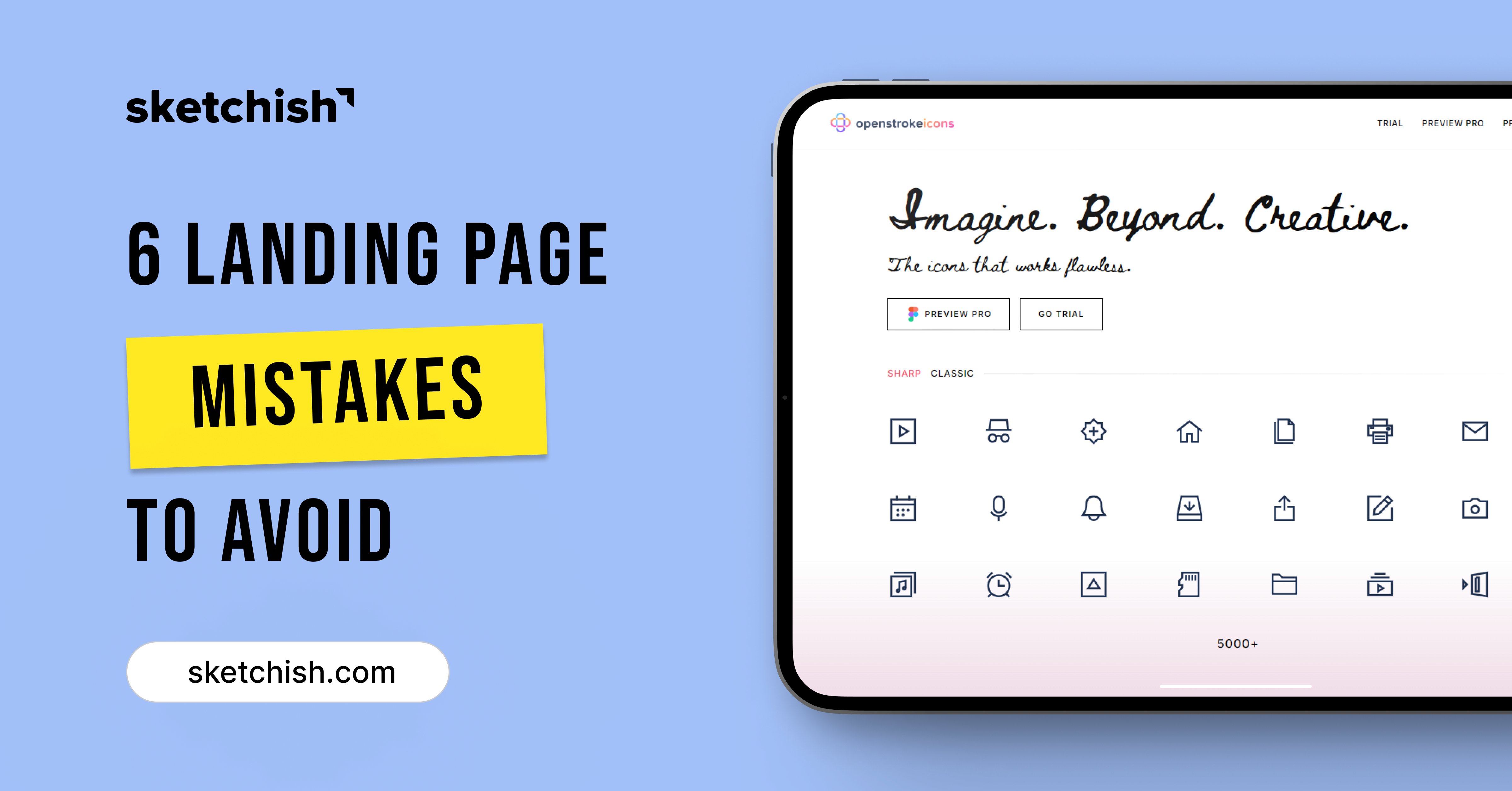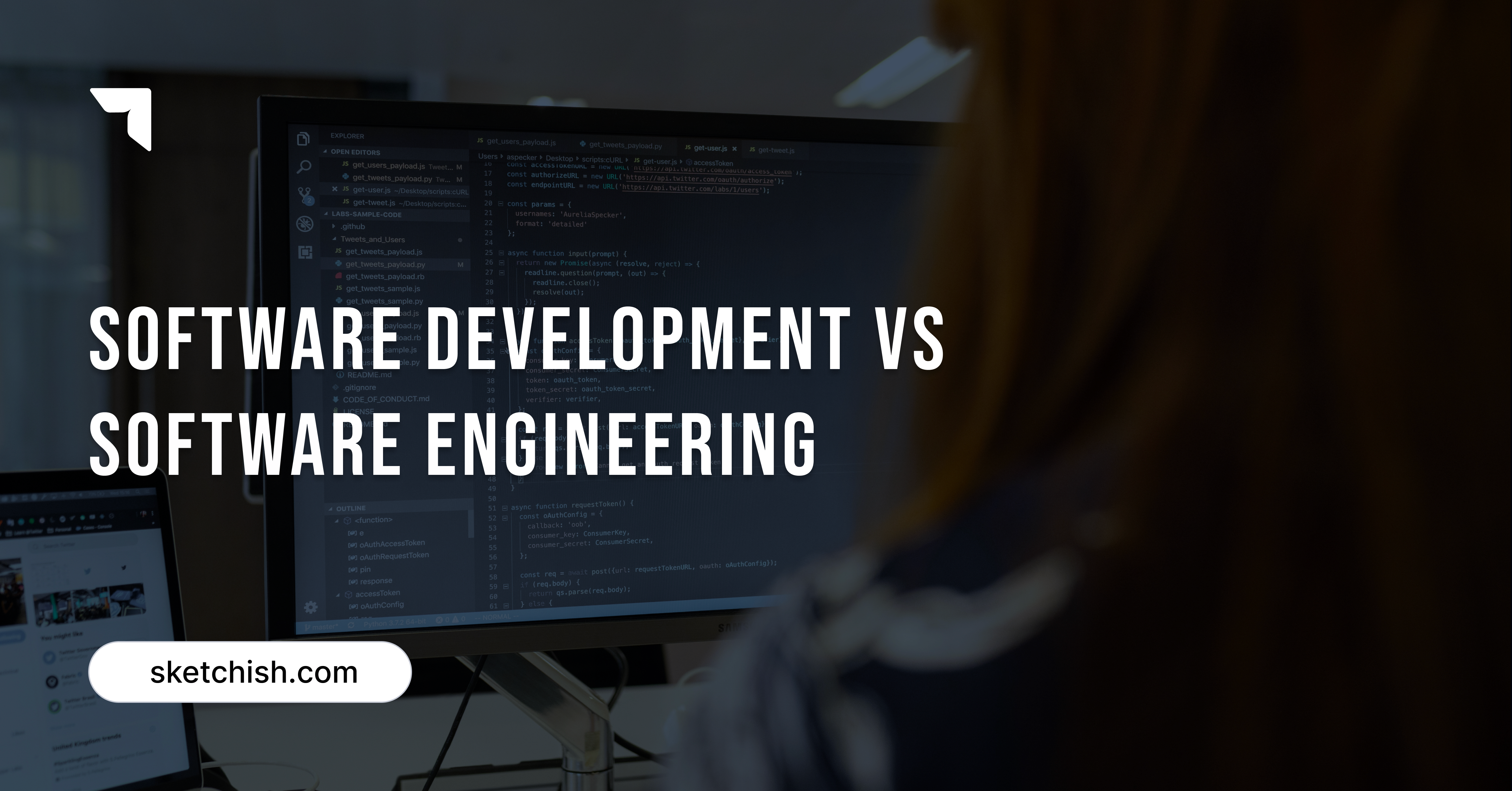Summary by AI ✦
Whether you’re a local cafe with the coziest ambiance or a startup with an innovative solution, your Google Business Profile is the beacon that guides users to your services. Let’s unlock the secrets to boosting organic traffic, transforming every click into a step through your virtual door, and every visit into a lasting customer relationship.
Connect with Your Customers on a Personal Level with Google Business Profile.
What is Google Business Profile?
Your business’s online presence is just as important as its physical one. Enter Google Business Profile - your virtual handshake with potential customers. It’s where first impressions are formed and relationships begin.
With Google Business Profile, you can showcase your business’s personality through photos, offers and posts, all while providing essential information like your hours, location, and services. It’s a platform that lets you tell your story and connect with customers who are searching for what you offer.
Think of it as your business’s digital front door; open 24/7, inviting customers in. Whether they’re locals or out-of-towners, they’ll find you easily and get to know you quickly. It’s not just about being found; it’s about being chosen.
Google Business Profile is more than a listing; it’s a conversation starter, a reputation builder, and a community connector. It’s where business meets the digital world. So go ahead, put your best foot forward and let the world see what makes your business unique.
Ready to start connecting? Let’s create a Google Business Profile that stands out and speaks to the heart of your customers.
Roles of Google Business Profile
Local Visibility Enhancement
Maintain Accurate Business Information
Enhanced Brand Presence on Google Maps
Interact and Engage with Customer
Customer Reviews and Ratings
Attract New Customers
Showcase Products and Service
Free Advertising
SEO Benefits
Event Promotion
Profile Insights and Analytics
Appointment Bookings
Discover Insights
Trust and Credibility
A Google Business Profile is a powerful tool for businesses looking to enhance their online presence and attract more customers.
How To Generate Organic Visits for Google Business Profile (GBP)
Optimizing your Google Business Profile (GBP) is a key strategy to improve your search engine rankings and attract more organic visits. Here are complete checklist to help you enhance your GBP for better SEO.
1. Complete and Optimize Your Profile
Business Information: Accuracy is key. Double-check that your business name, address, phone number, and website are all current and correct. This not only helps clients find you but also enhances your credibility.
Business Category: Your primary category should reflect your main business offering, while secondary categories can highlight additional services. This helps potential clients understand what you do at a glance.
Attributes and Services: Be comprehensive. List every service you provide, no matter how small, and include any attributes that set you apart, such as being wheelchair accessible or family-friendly.
2. Add High-Quality Photos and Videos
Include a variety of images such as your logo, products, services, team members, and events.
Use real photos from your business rather than stock images to build trust with potential customers.
Ensure photos are well-lit, in focus, and high resolution. For videos, keep them short, engaging, and informative.
Use visuals to tell the story of your brand and what makes it unique.
3. Collect and Manage Reviews
How to Encourage Reviews?
Make it easy: Provide direct links to your review page in emails, on receipts, or via QR codes in-store.
Incentivize: Offer a small discount or entry into a prize draw as a thank you for leaving a review.
Timing is key: Request reviews shortly after purchase or interaction while the experience is fresh in the customer’s mind.
Segment your audience: Target happy customers who have had a positive experience or shown brand loyalty.
Train your team: Ensure your staff understands the importance of reviews and how to ask for a review from your customers.
How to Respond a GBP Reviews?
Be prompt: Quick responses show you value customer feedback and are attentive to their needs.
Personalize your responses: Address the reviewer by name and reference specific points from their review to show you’ve read it thoroughly.
Be professional and positive: Thank customers for their support, and if addressing negative feedback, offer solutions rather than excuses.
Take the conversation offline: If a negative review requires a detailed discussion, provide contact information for further assistance.
Report Negative Reviews: Report the negative reviews by different google business profiles.
Use feedback constructively: Show that you’re implementing changes based on customer suggestions where appropriate.
A genuine engagement with your customers can turn even a negative review into a positive outcome.
4. Utilize Google Posts
Stay relevant: Keep your audience informed with the latest about your business, such as new products, services, or hours.
Visual appeal: Add eye-catching images or videos to your posts to grab attention and enhance engagement.
Be clear and direct: Use action words that prompt immediate response or evoke curiosity.
Create urgency: Phrases like “Offer ends soon!” or “Limited availability” can encourage quicker action.
5. Ensure Accurate NAP Consistency
Audit your presence: Regularly check your business listings across all platforms for accuracy.
Be meticulous: Even small discrepancies can confuse customers and search engines, affecting your local SEO.
Select relevant directories: Choose platforms that are relevant to your industry and where your target audience is likely to search.
Maintain consistency: Use the same format for your NAP across all listings to strengthen your SEO efforts.
6. Local SEO
Research thoroughly: Use tools to find local search terms that potential customers are using.
Be natural: Integrate keywords smoothly into content so it reads well and doesn’t appear forced.
Create shareable content: Quality content is more likely to be linked by others.
Network locally: Engage with local businesses and communities to earn links naturally.
Direct Interaction: Enable the messaging feature to allow potential customers to contact you directly from your profile.
7. Use Special Features
Booking Buttons: If you offer appointments or reservations, use Google’s booking feature. This feature allows potential clients to schedule appointments or make reservations directly through Google Search or Maps.
FAQs: Populate the Q&A section with commonly asked questions and answers. Anticipate customer inquiries by populating the Q&A section with relevant FAQs. Provide clear, concise answers to common questions.
8. Promote Events and Offers
Highlight Events: Got an event or sale coming up? Make it known by using the events feature on your Google Business Profile. Detail what’s happening, where, and when. It’s a great way to engage with your community and draw in a crowd.
Exclusive Offers: Everyone loves a good deal! Create and share exclusive offers or promotions through your profile. It’s an effective way to spark interest and encourage more visits to your business.
9. Analyze Insights and Performance
Insights: Dive into the data with Google Business Profile Insights information showing how customers find and interact with your listing. Look at search queries, engagement metrics, and more to gauge your profile’s performance.
Adjust Strategies: Make strategies with these insights, fine-tune your digital marketing efforts. Maybe it’s time to tweak your keywords, post more engaging content, or adjust your operating hours. Let the data guide your strategy for better results.
10. Engage with the Local Community
Local Sponsorships: Boost your local presence by sponsoring community events or organizations. It’s a win-win; you support the community and increase your visibility at the same time.
Community Involvement: Don’t just sponsor; get involved! Share your participation in local causes or events on your profile, It will build a strong local connection.
11. Optimize for Mobile
GMB Site: Use the free website builder provided by Google My Business if you don’t have a dedicated website. Make sure it’s well-optimized for user experience and keep the content fresh.
Mobile-Friendly: With the surge of mobile searches, it’s much important that your website has adaptive and responsive design. This means fast loading times, easy navigation, and accessible information for users on-the-go.
12. Promote Your Google Business Profile
Link and Share: Your Google Business Profile is a gateway for potential customers to discover your services. Make sure the link to your profile is prominently displayed across all digital platforms where your audience engages with your brand. This includes:
Website: Add the link on your landing page or in a dedicated ‘Contact Us’ section.
Social Media: Share the link in your bio, posts, and stories to encourage followers to visit.
Email Signatures: Include a clickable icon in your email signature for easy access.
Marketing Materials: Feature the link on digital brochures, newsletters, and other promotional content.
QR Codes: QR codes bridge the gap between offline and online marketing. They’re perfect for:
In-Store Displays: Place them at the checkout counter or on product shelves.
Business Cards: A quick scan can lead to your profile, making networking more impactful.
Flyers and Posters: Ideal for local advertising, events, or at points of sale.
13. Regularly Update Your Profile
Consistency is key. Regularly updating and promoting your Google Business Profile helps maintain visibility and relevance in search results. Update your business hours, services, and any other information regularly to reflect changes and maintain accuracy.
Seasonal Updates: Reflect seasonal offerings or hours in your profile to attract customers looking for what’s relevant now.
Resources and Tools to Generate Organic Visits for Google Business Profile
Google My Business Dashboard: Manage your profile, posts, and insights.
Canva: Create attractive visuals for your profile and posts.
Google Analytics: Track traffic to your linked website.
Moz Local: Help maintain NAP consistency across directories.
Last Words
Get the full potential of your Google Business Profile with our expert strategies. Dive into the world of local SEO Packages and watch as your organic visits make a change. Contact with us and together, we’ll transform your profile into a magnet for customers. It’s not just about being seen—it’s about creating connections that convert.
Let’s make your business the talk of the town!
FAQS on How to Generate Organic Visits for Google Business Profile
How can i instantly remove negative reviews?
If the review violates Google’s policies, such as containing spam or offensive content, you can report it through your Google Business Profile and also report from multiple Google profiles for removal.
Can UI/UX design influence organic visits on my Google Business Profile?
Absolutely! A well-designed website linked to your profile with a good user experience can encourage visitors to engage more with your business, It will increase your potential organic traffic.
Why are organic visits important for my business?
Organic visits are the main objective for any businesses as they indicate genuine interest from potential customers who are actively searching for services or products you offer, that leads to higher engagement and conversion rates.
How can I increase organic visits to my Google Business Profile?
To boost organic visits, make sure you follow all the above 52 rules by sketchish. Get the best researched data to crack the ranking from google business profile.
Share on: