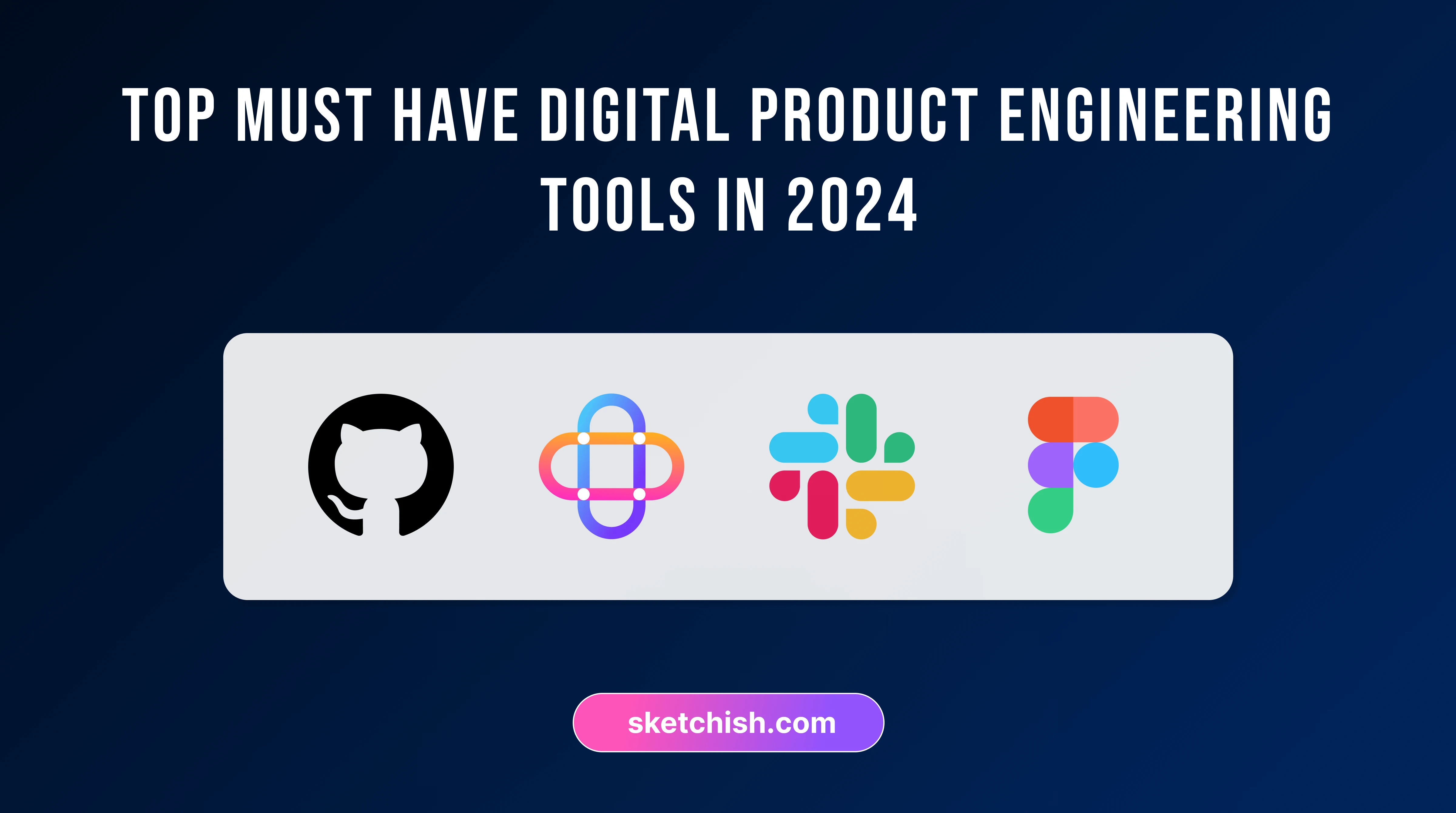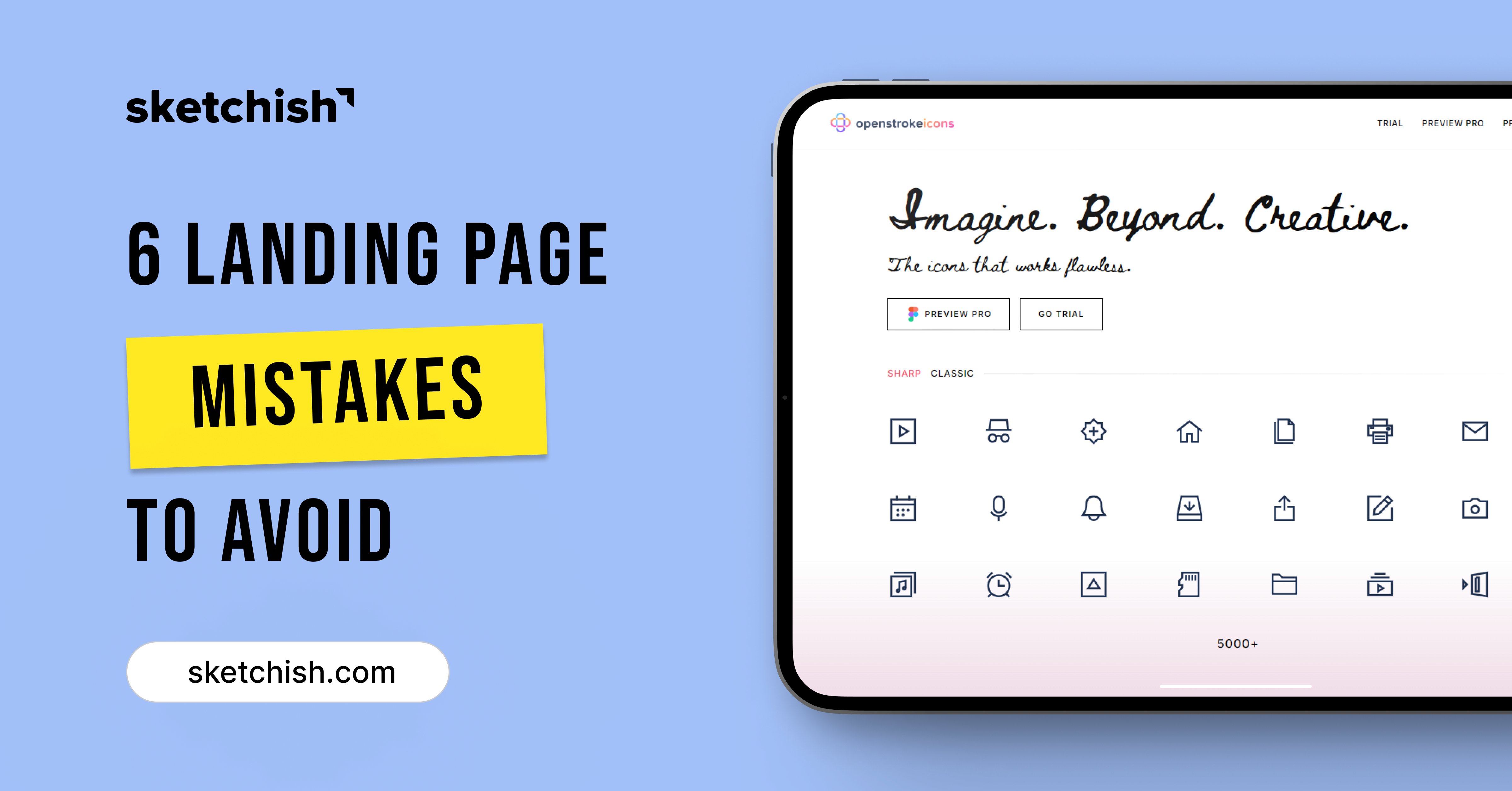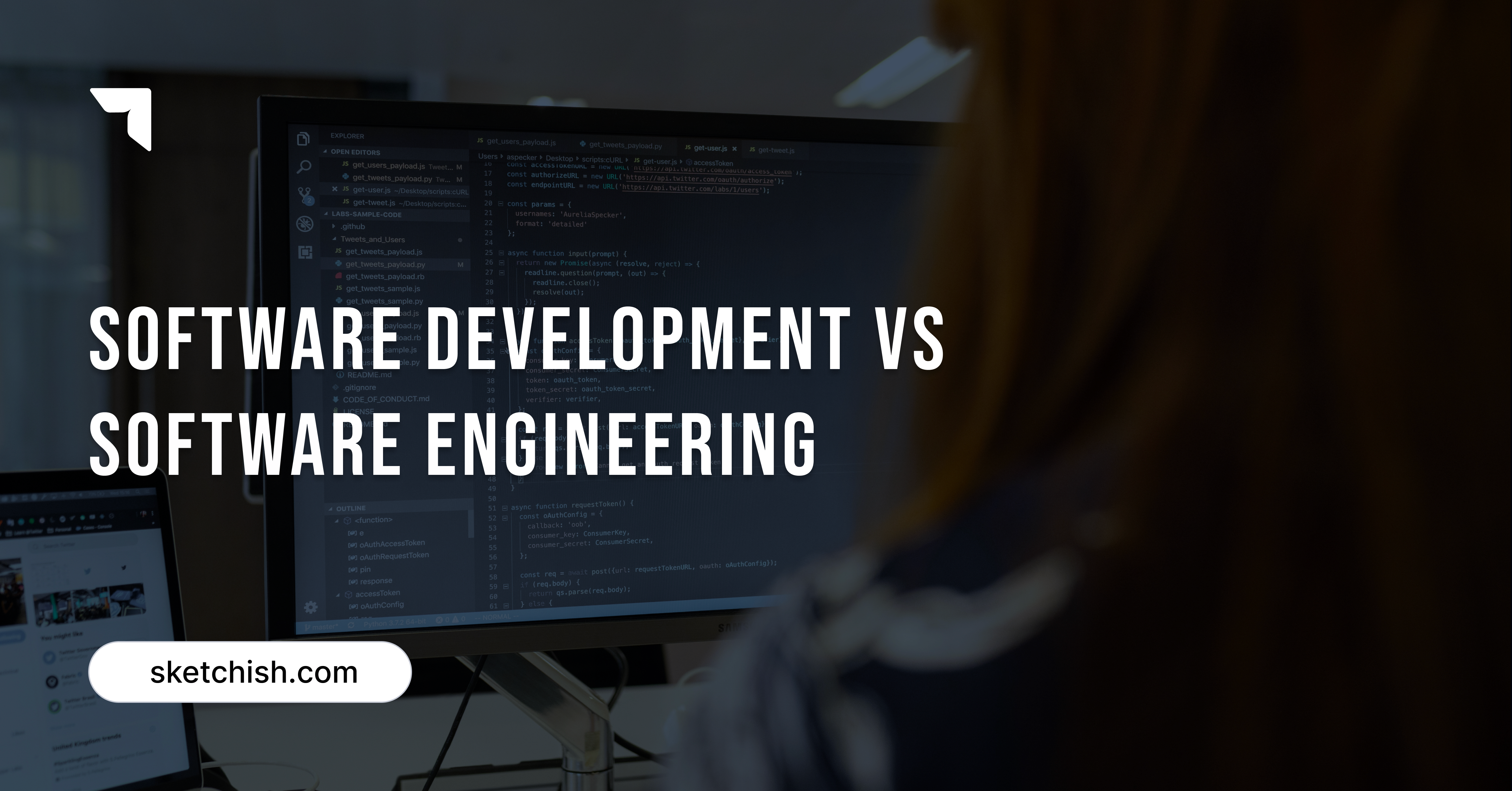Summary by AI ✦
The magic behind the apps and platforms we can’t live without is digital product engineering. It’s a complex process that brings together developers, designers, and project managers to create something amazing. In this blog, we’re going to take a peek behind all the tools and explore the must-have tools that make it all possible. And keep an eye out for the sixth tool - it’s our personal favorite!
What is Digital Product Development?
Digital product development refers to the end-to-end process of conceptualizing, designing, building, and iterating digital products. It is intangible goods or services that exist in a digital format, typically accessible and deliverable through electronic means.
Examples of digital products include e-books, software applications, online courses, digital music, stock photos, mobile apps, digital artwork, webinars, subscription services, video games, virtual products, etc.
The aim of digital product development is to create products that effectively meet user needs, provide value, and align with business objectives. This dynamic and iterative process often involves cross-functional collaboration, agile methodologies, and a focus on user feedback to ensure that the final product is not only technically robust but also user-friendly and market-responsive
According to market stats the global Product Engineering Services Market is projected to grow at a CAGR of 7.4% from USD 1056.2 billion in 2022 to USD 1510.0 billion by 2027.
Top Benefits of Digital Product Development
• Quick prototyping and testing for new product ideas and iterations.
• Global distribution opportunity without physical limits.
• High scalability, allowing businesses to meet rising demand without substantial increase in costs.
• Data-driven insights that can be used to inform product improvements, drive strategy, and build predictability around customer behavior and preferences.
• Continuous updates that allow businesses to stay competitive and respond to customer feedback and emerging trends.
• Customer-led customization that allows features and products to meet individual user needs based on real-time feedback, enhancing satisfaction and loyalty.
• Lower inventory costs due to on-demand production and digital distribution opportunities.
• Better analytics on product-customer interactions, shedding light on user personas, market shifts, and refine their strategies.
• Faster time-to-market, allowing businesses to capitalize on opportunities more quickly.
• More accurate risk analysis and mitigation with the ability to test and refine products rapidly, allowing businesses to pivot or make adjustments as needed.
Webflow vs Framer - know the right platform for web design
1. GitHub- Version Control Systems
GitHub is a developer platform that allows developers to create, store, manage, and share their code. It uses Git software, providing the distributed version control of Git plus access control, bug tracking, software feature requests, task management, continuous integration, and wikis for every project.
It’s a repository hosting service for Git that also has a web-based graphical interface. As of January 2023, GitHub reported having over 100 million developers and more than 420 million repositories.
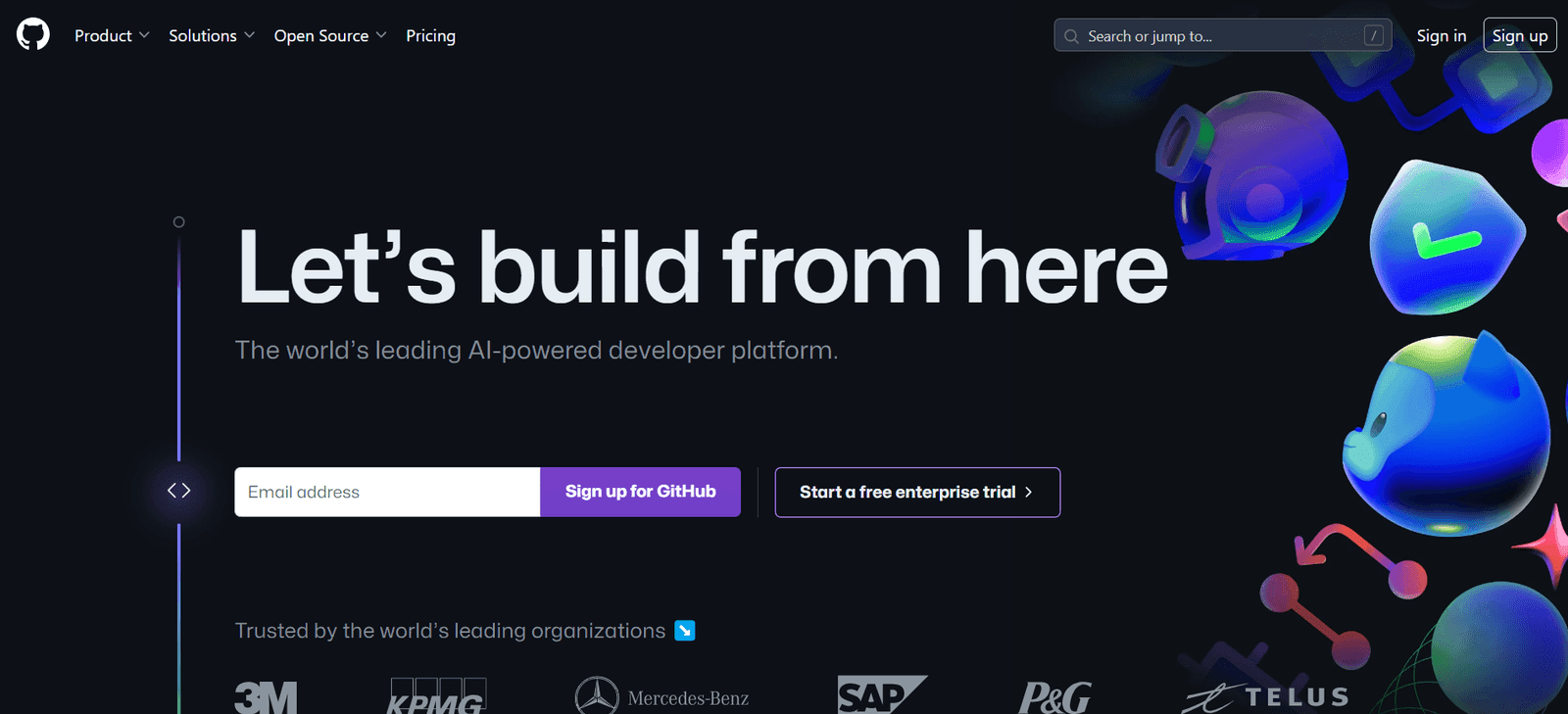
Importance of GitHub in Digital Product Engineering
GitHub is a vital tool for digital product engineering. It allows developers to work together on a single project with the benefit of version control. This helps them reduce duplicating work and allows developers to try new things. If the changes aren’t positive, they can easily revert back to the previous version.
It encourages teams to work together to develop code, build web pages, and update content. It’s a key technology that enables product engineering teams to version, build, verify, validate, and deploy software.
Pros of Using GitHub
• Supports Markdown, allowing you to use a simple text editor to write formatted documents.
• Has some of the best documentation around.
• Offers Gists and GitHub Pages.
• Provides powerful versioning software so that it can handle branching and merging easily.
• Allows real-time collaboration.
Cons of Using GitHub
• Security issues have been noted as a concern.
2. JIRA - Project Management tool
Jira is a project management and issue tracking software. It’s a popular tool among software development teams to plan, track, and release software projects.
JIRA provides a centralized platform for managing tasks, bugs, and other types of issues, helping teams to organize and prioritize their work. It supports multiple methodologies such as Scrum, Kanban, and custom workflows.
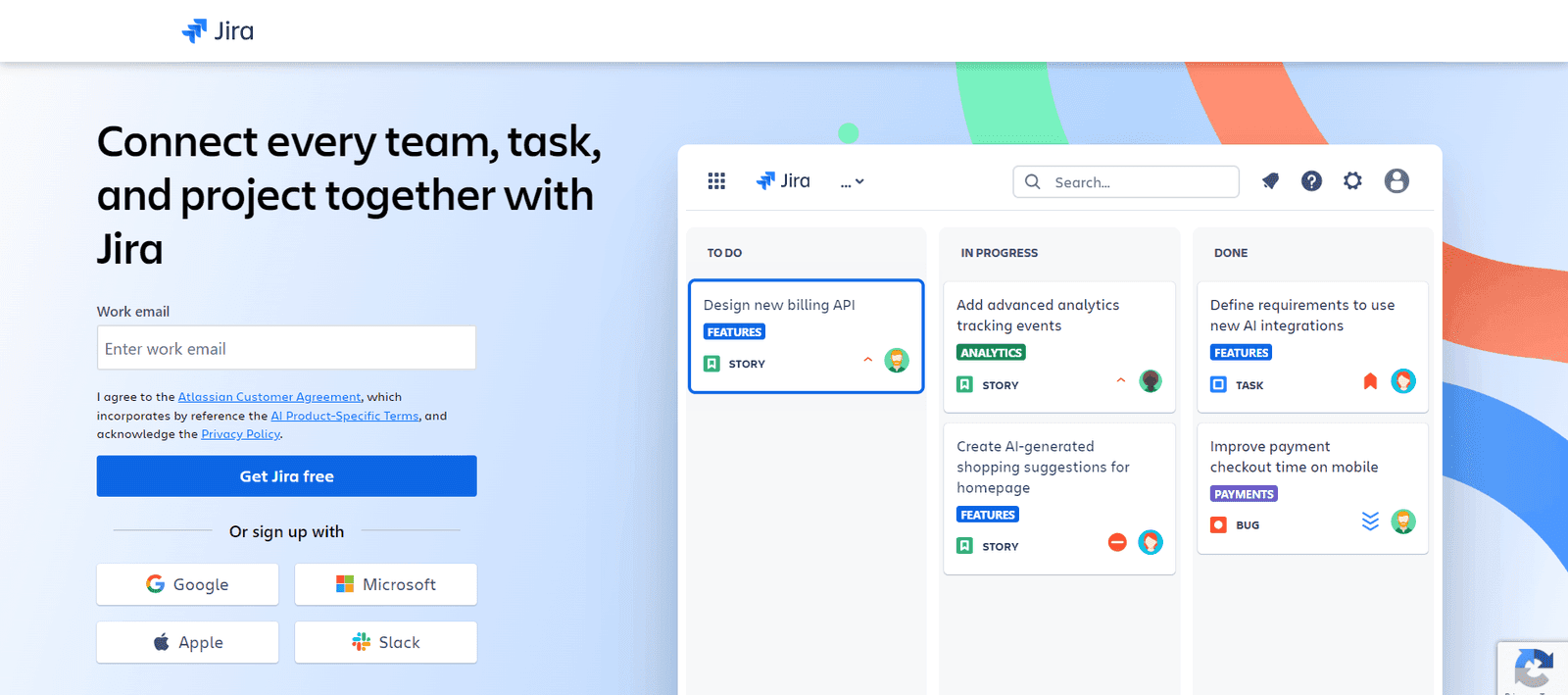
Importance of JIRA in Digital Product Engineering
JIRA is crucial in digital product engineering as it aids product managers in prioritizing features, tracking development progress, and managing product backlogs.
It aligns well with Agile frameworks, allowing for iterative and collaborative product development. JIRA is used by over 65,000 organizations worldwide, including major corporations like Spotify, eBay, and Airbnb. It’s the undisputed number one agile project management tool.
Pros of Using JIRA
• Built for Agile and Scrum management
• Excellent issue management for bug and issue tracking
• Instant ticketing abilities to streamline problem-solving
Cons of Using JIRA
• Can be complex to use
• Collaboration features are extremely limited
• Might not be the best fit for all teams (engineering and software development focused)Higher barrier to entry
• Load times can lag
Pricing
JIRA offers different plans and features for cloud or server deployment. The pricing for JIRA starts at $70.83 per month. They offer a free plan with limited features and also an Enterprise Plan for their product.
3. Slack - Collaboration Tools
Slack is a messaging app for business that connects people to the information they need. It brings people together to work as one unified team, transforming the way organizations communicate.
It’s a productivity platform that offers thousands of integrations to easily connect software you already use to its platform, making it a viable hub for any type of business. It was acquired by Salesforce in 2021.
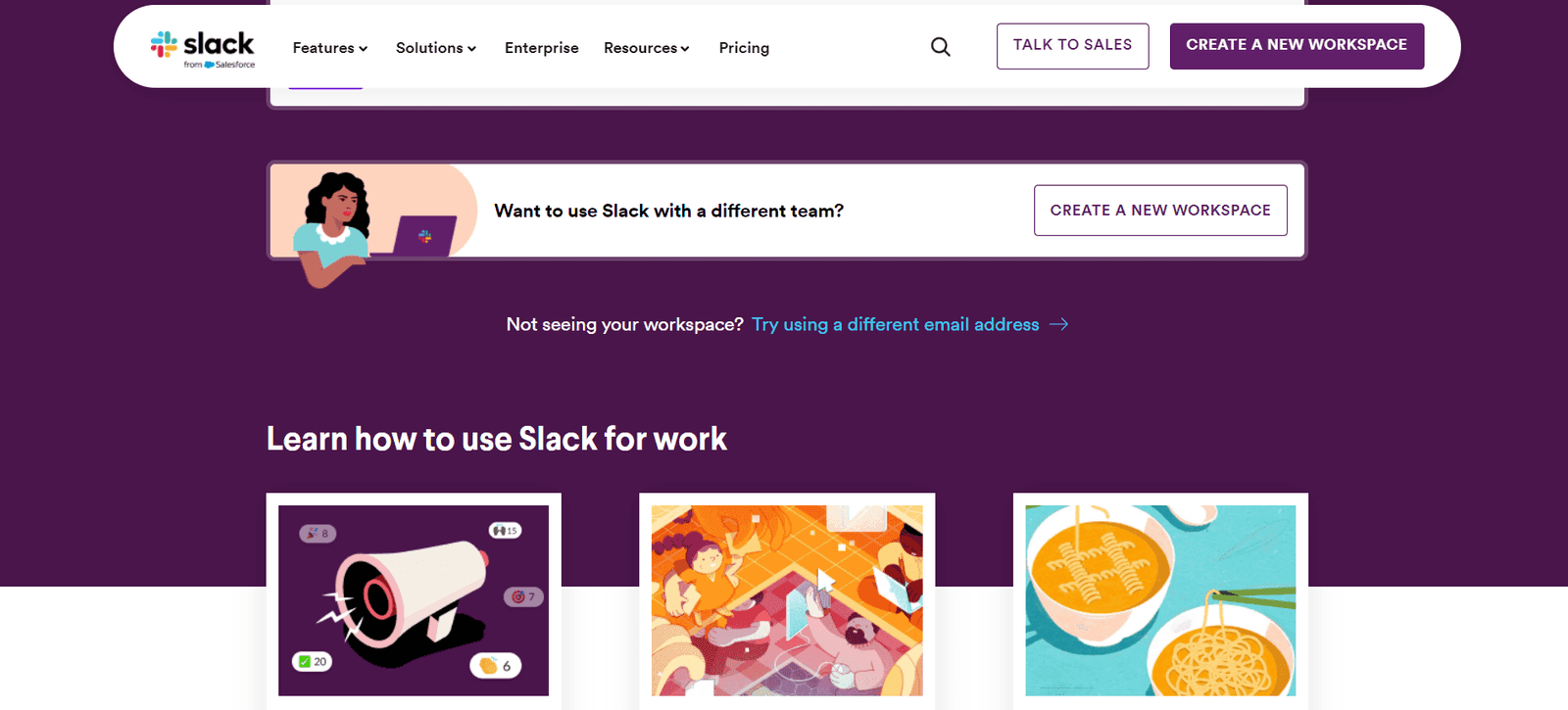
Importance of Slack in Digital Product Engineering
Slack brings together teams, dev tools, and code changes all in one place. It helps engineering teams move faster by providing real-time visibility into project progress and decisions.
With valuable information pulled out of silos, collaborating on specifications, code reviews, and deploy statuses is easier for the whole team. This level of transparency allows teams to stay focused on their priorities while nipping potential redundancies or misunderstandings in the bud.
Pros of Using Slack
• Free plan available
• 2,500-plus integrations
• Automated workflows on all paid plans
• Multiple built-in communication options
• Easy-to-use interface
• Customizable for each user
• Advanced search function
Cons of Using Slack
• Expensive plans
• Message history gets buried
• Limited users in huddles
• Wide array of features and integrations can steepen the learning curve
• It’s easy to get overwhelmed by the number of messages and notifications
• There are limited video conferencing features compared to tools like Zoom
Pricing
Slack offers four pricing plans for different team sizes and needs:
Free: $0 USD/mo
Pro: $8.75 USD/mo
Business+: $15 USD/mo
Enterprise Grid: Custom pricing
Each plan offers different features and benefits such as message history, app integrations, video meetings, workspaces, and more.
4. Figma - Wireframing and Prototyping Tools
Figma is a collaborative web application for interface design, with additional offline features enabled by desktop applications for macOS and Windows. It’s a design system that lets you design, prototype, develop, and collect feedback in one space. You can work together in real time, create realistic prototypes, use design systems, and explore FigJam, an online whiteboard.
Figma is different from other graphics editing tools because it works directly on your browser. This means you get to access your projects and start designing from any computer or platform without having to buy multiple licenses or install software.
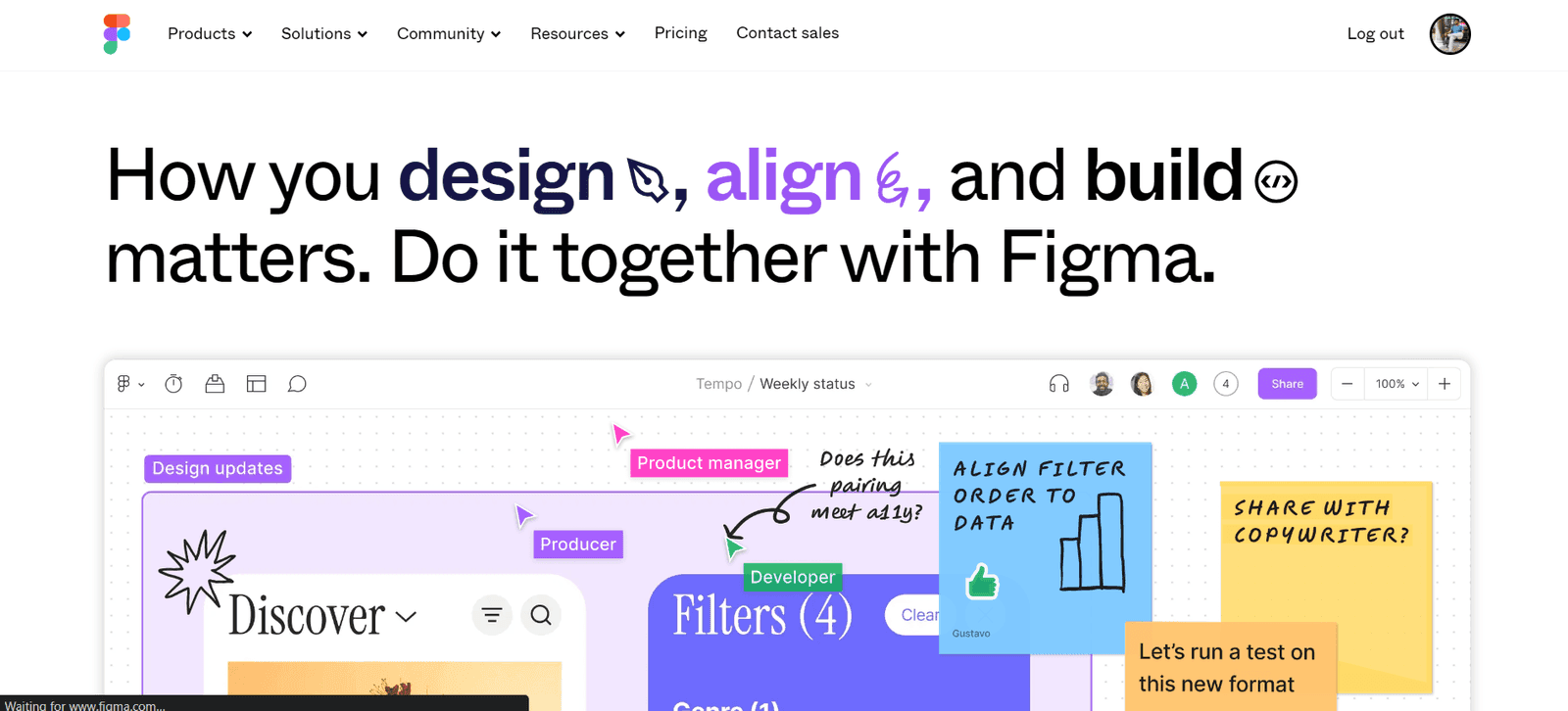
Importance of Figma in Digital Product Engineering
Figma has the potential to support the entire design process end to end. It’s currently the industry leader and first choice to create collaborative designs. Figma promotes seamless teamwork and effective, real-time collaboration between all members of your team. It keeps pace with your team’s rapid iterations, ideas, and workflows. Figma is moving from being used for rapid prototyping and designing to a general design tool.
Pros of Using Figma
• Figma offers a wide range of prototyping and editing tools that empower designers to bring their ideas to life.
• It provides seamless team collaboration.
• It has an intuitive and attractive interface.
• It’s an all-in-one tool for design, feedback, and prototyping.
• It offers easy handoff to developers.
• It’s available both as a cloud and desktop-based tool. It offers a generous free plan.
Cons of Using Figma
• Figma relies on a stable internet connection to function effectively as a cloud-based tool.
• Users in areas with poor connectivity or during internet outages may face difficulties in accessing the platform and its features.
• Figma offers a limited offline mode but does not provide the full feature set available online.
Pricing
Figma is available across 3 pricing tiers:
Starter Team: Free for up to 2 editors and 3 projects
Professional: $12 per editor/month (annual billing) and $15 per editor/month (monthly billing)
Organization: $45 per editor/month (annual billing)
Software Development vs Software Engineering - What are the Core Differences?
5. AWS (Amazon Web Services) - Deployment Tool
Amazon Web Services (AWS) is one of the best cloud computing platforms launched by Amazon in 2006. It provides on-demand storage and computing services with a pay-as-you-go pricing structure.
AWS offers over 200 fully featured services from data centers globally. These services range from infrastructure technologies like compute, storage, and databases, to emerging technologies such as machine learning, artificial intelligence, data lakes, analytics, and Internet of Things. Digital product engineering is all about concepts, while UI UX design services infuses them with purpose and usability.
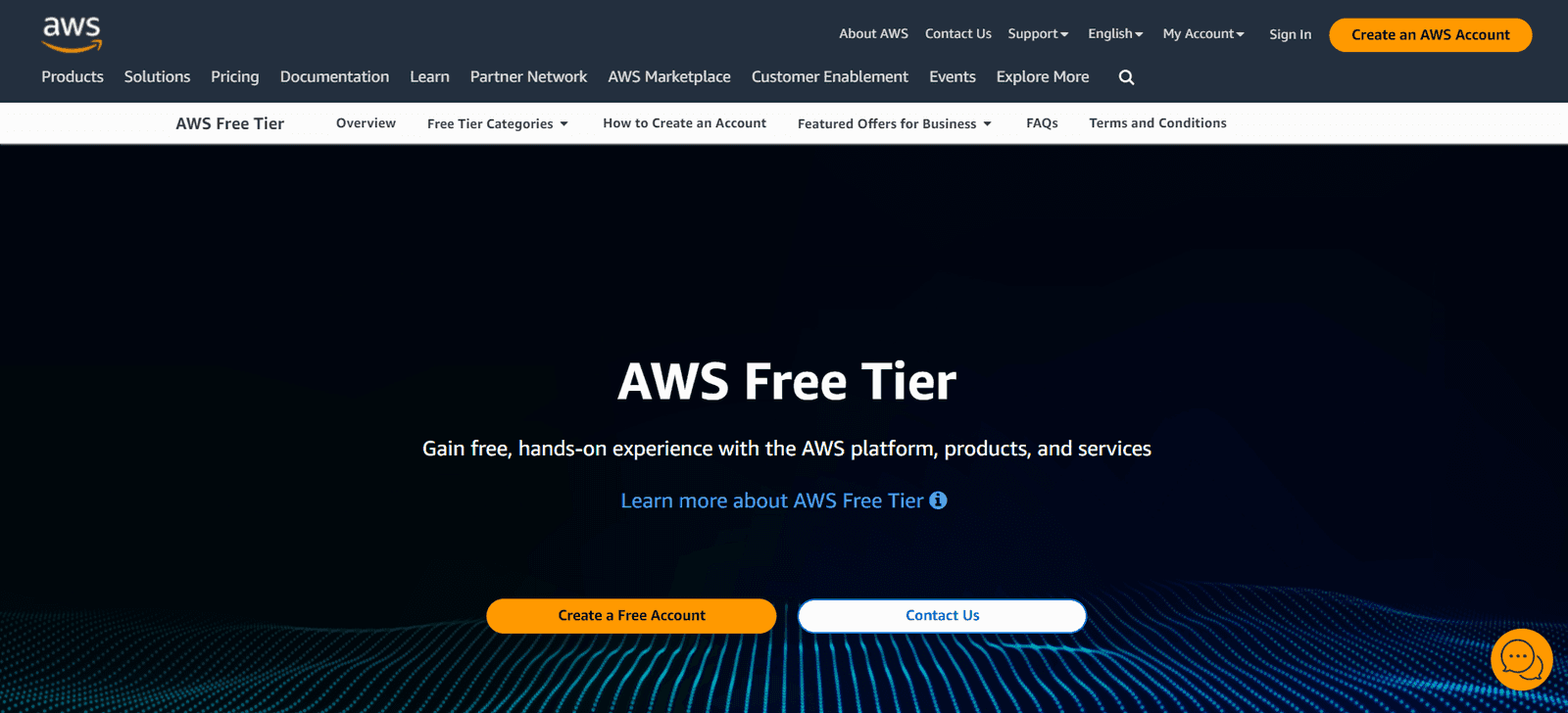
Importance of AWS for Digital Product Engineering
AWS plays a very important role in digital product engineering. It provides a scalable and cost-effective cloud computing solution that includes computing power, database storage, content delivery, and media distribution among other operations. AWS enables businesses to quickly deploy and scale solutions to reduce their total cost of ownership.
It also gives engineers and designers access to centralized data and compute power in the cloud, enabling them to efficiently and securely collaborate on the same files, on any device, across the world.
Pros of Using AWS
• AWS is easy to use with an user-friendly interface.
• AWS allows scalability and flexibility for resources to be scaled up or down based on demand.
• AWS has high security and compliance standards.
• AWS operates on a pay-as-you-go model, which can be cost-effective for businesses.
• AWS has data centers around the world, ensuring a global presence.
Cons of Using AWS
• There are limits on security features, some of which are non-configurable.
• Using AWS requires investment in expertise and training.
• Premium assistance incurs additional fees.
• The billing and cost management can be complex.
• There can be data transfer costs between AWS regions.
AWS Pricing
AWS operates on a pay-as-you-go pricing model. This means you only pay for the individual services you need, for as long as you use them, without requiring long-term contracts or complex licensing.
The actual cost can depend on a variety of factors, including your actual usage of AWS services. AWS provides a Pricing Calculator that lets you explore AWS services and create an estimate for the cost of your use cases on AWS.
6. Openstrokeicons - Icon Library Tool
Openstrokeicons is a comprehensive icon library that offers over 90,000+ consistent icons. It provides 20+ unique styles, including 7+ animated styles, and animated SVGs. The icons are crafted by a team of in-house designers, ensuring top-quality icons across all styles. This approach sets Openstrokeicons apart from marketplaces, so you’ll never struggle to create or mix and match icons that compromise your design uniformity.
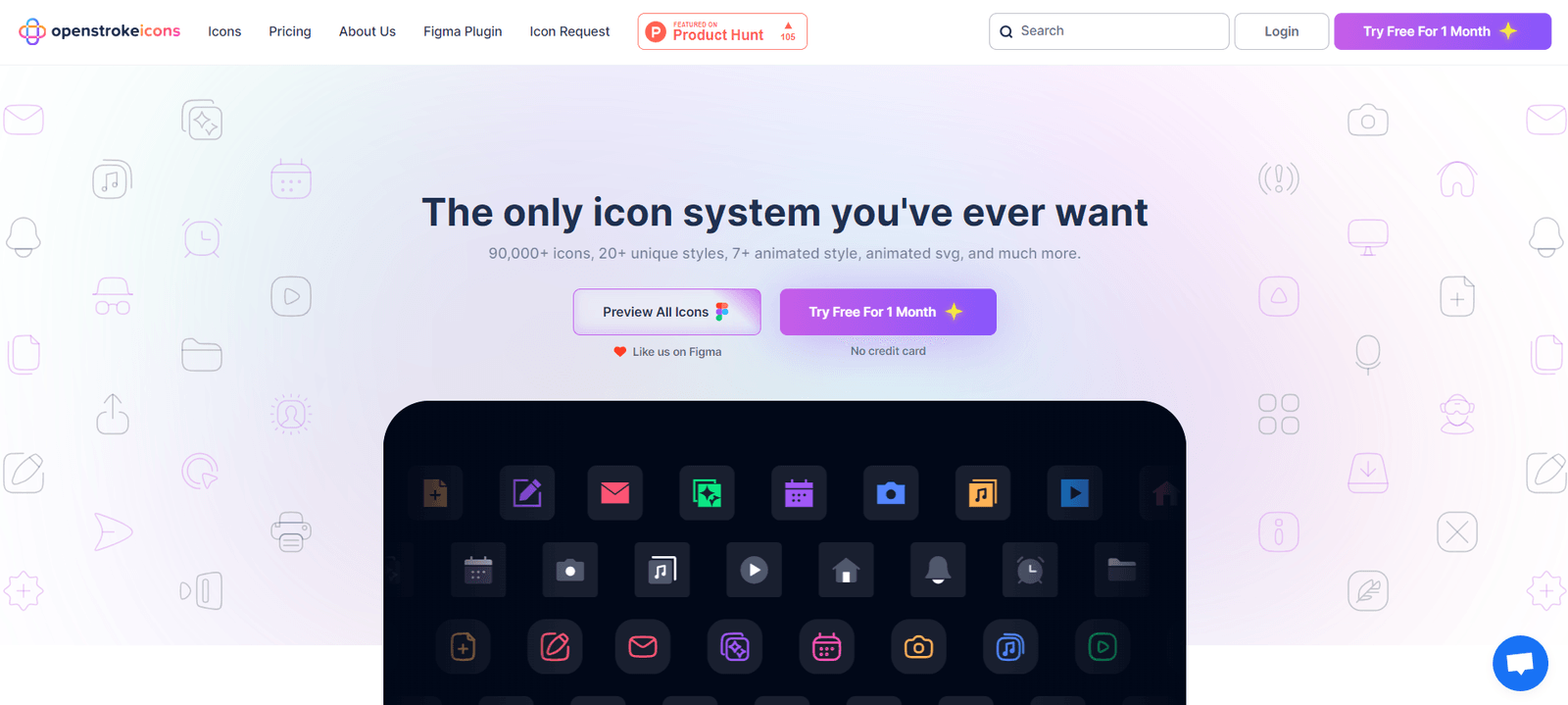
Importance of Openstrokeicons for Digital Product Engineering
is a game-changer in the fast-paced world of digital design. It provides a comprehensive design system, catering to the dynamic needs of diverse industries. OpenStrokeIcons Magicbox plugin transforms design workflows by automating icon placement, enhancing efficiency, and maintaining visual consistency. It guarantees top-quality icons across styles, ensuring your design uniformity remains intact. Whether you’re working on a website, mobile app, web app, or widget, the 20+ styles offer a perfect match for your brand. It also offers upcoming UX Illustration features to elevate user engagement.
Pros of Using Openstrokeicons
• Access to 90,000+ icons20+ unique styles
• Access to open-source free icons
• Royalty-free assets
• Unlimited hi-res PNG
• Animated SVGs
• Unlimited icon customization
• Icons updates on a regular basis
• Priority support
Cons of Using Openstrokeicons
• While Openstrokeicons offers a plenty of benefits, it’s important to note that it might not have every specific icon a user might need.
• However, they do offer a feature where users can request specific icons.
Openstrokeicon’s Pricing
Pro: $89 one-time fee for solo designers, developers, content writers, bloggers, and freelancers.
Growth: $116 one-time fee for up to 5 users. Perfect for design teams, agencies, and startups.
Enterprise: $249 one-time fee for up to 25 users. Ideal for larger organizations and enterprises.
Each plan offers different benefits, so users can choose the one that best fits their needs.
7. Relic - Maintenance Tools
New Relic is a San Francisco, California-based technology company that develops cloud-based software to help website and application owners track the performances of their services. It’s an observability platform that allows you to bring in data from any digital source, helping you fully understand your system and how to improve it.
Relic is an Application Performance Management (APM) tool used by teams for application monitoring. The idea is to maximize productivity and minimize downtime by monitoring application statistics that reflect overall application performance.
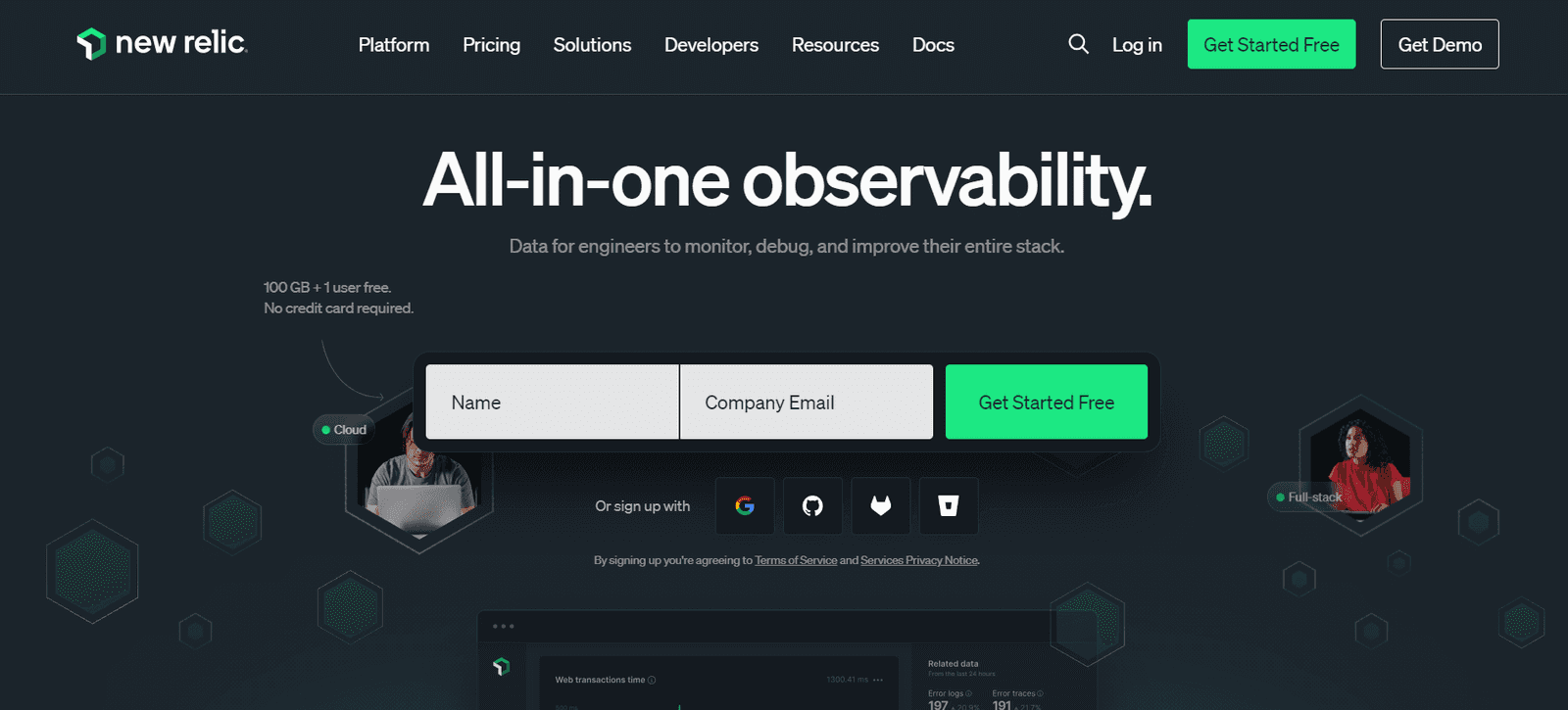
Importance of Relic in Digital Product Engineering
Relic is an uswhich require attention to small details. These little things often come together and adversely eful tool for Digital Product Engineering as it helps in managing modern web applications affect the user experience. New Relic reveals these parameters so that developers and site owners can take appropriate and timely corrective actions necessary to improve the performance.
It offers real-time tracking of performance, which is important if the site receives unexpected traffic and the site is likely to go down. Today, New Relic has become a vital tool in any developer toolkit due to its high reliability and exceptional features.
Pros of using New Relic
• New Relic excels in delivering immediate insights, allowing teams to detect and respond to issues as they occur.
• It’s easy to navigate through the tools.
• Helps a lot to keep all members alert about problems.
Cons of using New Relic
• New Relic comes with a steep learning curve for new users unfamiliar with APM tools.
• Interfaces can be a little tricky to navigate.
Pricing
New Relic’s pricing model is usage-based. They offer 100GB of free data ingestion per month and charge $0.30/GB for data ingested beyond that. They also offer a Data Plus option for $0.50 per GB, which provides advanced performance, governance, and compliance capabilities. They have different types of users: basic (free), core, and full platform, and prices vary by edition.
Other Tools for Digital Product Engineering
1. Project Management and Collaboration Tools: These tools help teams plan, coordinate, and track their work. Examples include Jira, Trello, Asana, Slack, and Microsoft Teams.
2. User Research Tools: It helps gather insights about users’ needs and behaviors. Examples include Google Analytics, Hotjar, UserTesting, and SurveyMonkey.
3. Wireframing and Prototyping Tools: Designers create low-fidelity wireframe and high-fidelity interactive prototypes of the digital product. Examples include Sketch, Figma, Adobe XD, and InVision.
4. Coding Tools: These tools assist developers in writing and debugging code. Examples include Visual Studio Code, Sublime Text, IntelliJ IDEA, and Xcode.
5. Testing and Analytics Tools: These digital product engineering tools help in testing the product for any bugs or issues and in understanding user interactions with the product. Examples include Selenium, JUnit, Google Analytics, and Mixpanel.
6. Deployment Tools: Helps in the process of making the product available for use. Examples include Jenkins, Docker, Kubernetes, and AWS Elastic Beanstalk.
7. Maintenance Tools: Assist in keeping the product up-to-date and running smoothly after deployment. Examples include Loggly (for log management), PagerDuty (for incident response), and New Relic (for performance monitoring).
8. Version Control Systems: These tools help teams manage changes to source code over time and make it easier to collaborate. Examples include Git (with platforms like GitHub, GitLab, or Bitbucket).
Final Words
Wrapping up our digital product engineering tools, It’s clear that these tools are the combo of best digital innovation. They help us work together, streamline our workflows, and ultimately, create products that users love.
Whether it’s teaming up on GitHub, icon library on Openstrokeicons or managing projects with JIRA, these tools open up a world of possibilities. So, let’s embrace them, unlock our full potential, and continue to push the boundaries of what’s possible in digital product engineering.
If you reach here then you must try to check 5 useful Tools of Engineering Data Management? After research we have curated this list. Hope it will help you in all way!
Share on: